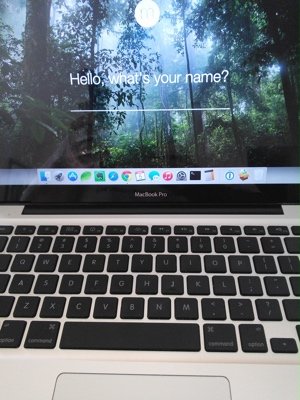Thanks to everyone that attended our first LinkedIn for Business class last Wednesday. We had a great time and learned how to get our LinkedIn profiles completed and “customer facing”. We are planning to meet for two more sessions after the first of the year to learn more about building our LinkedIn network.
More information on dates and times coming soon.

![By Flickr.com user "tanakawho" [CC BY 2.0 (https://creativecommons.org/licenses/by/2.0)], via Wikimedia Commons](http://upload.wikimedia.org/wikipedia/commons/3/3d/Cleaning_brushes.jpg)